Resources
New to the Tech scene? Here are some resources to help you navigate.
Step-by-Step Guides:
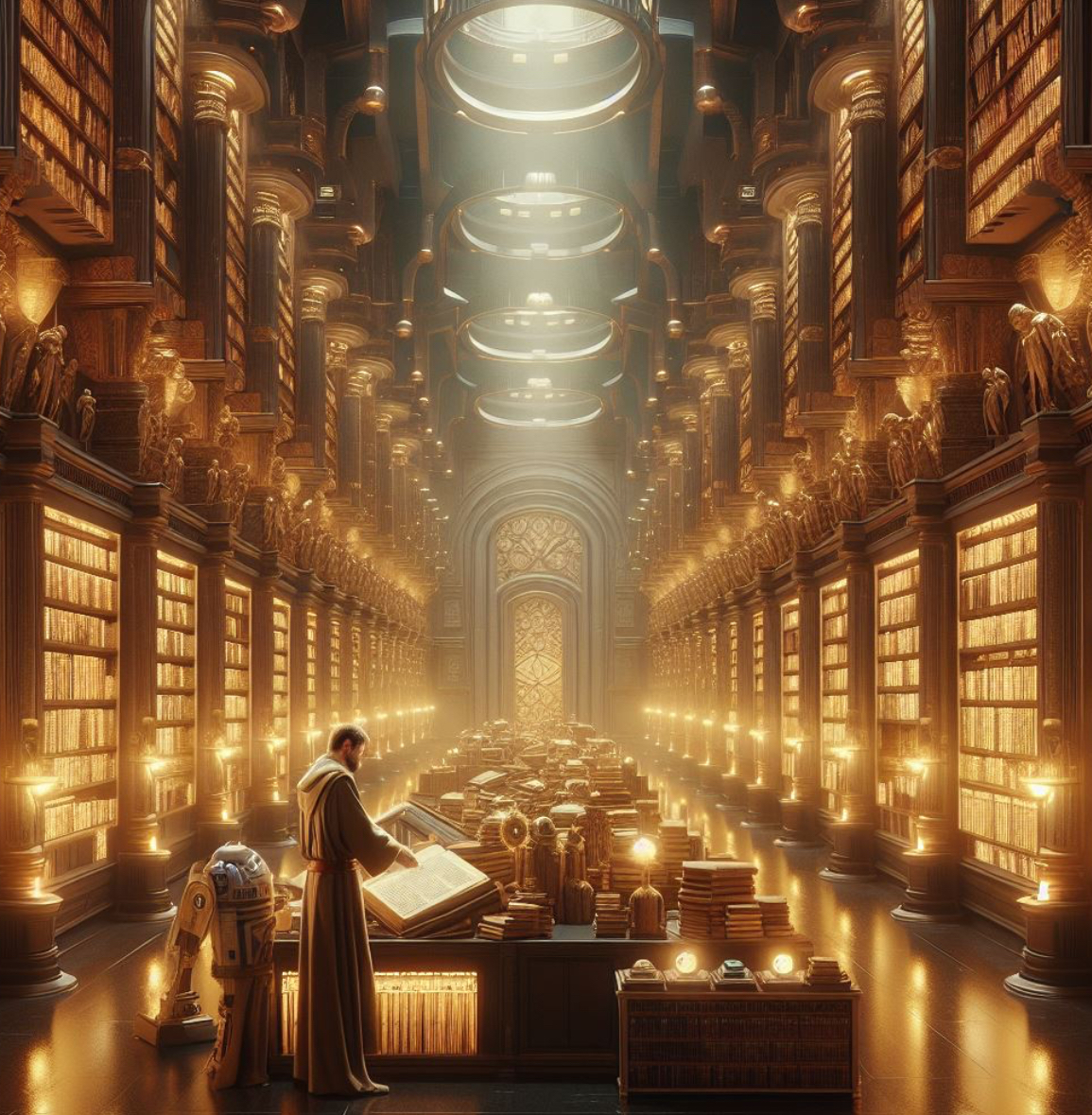
Links to Technology Terms
Our Picks: Searchable List of Technical Terms
| Term / Acronym | Definition |
|---|---|
| A/B Testing | A method of comparing two versions of a webpage or app to determine which one performs better in terms of user engagement, conversion rates, or other metrics. |
| Add-on | An extension or plugin that enhances the functionality of a web browser or software application. |
| Ajax | Asynchronous JavaScript and XML. A technique for creating interactive web applications by updating parts of a page without requiring a full page reload. |
| Angular | A popular open-source framework for building dynamic web applications using TypeScript. |
| API | Application Programming Interface. A set of rules and protocols that allows different software applications to communicate with each other. |
| Back-End Development | The part of web development that focuses on server-side logic, databases, and APIs. |
| Backups | Copies of website data and files stored for disaster recovery purposes. |
| Blog | A regularly updated online journal or informational website. |
| Bootstrap | A front-end framework that simplifies web design and development by providing pre-built components and responsive layouts. |
| Breadcrumbs | A navigation aid that shows the user’s location within a website’s hierarchy. |
| Browser | Software used to access and display web pages. |
| Cache | Temporary storage of web data to improve page load times. |
| CSS (Cascading Style Sheets) | A stylesheet language used to define the presentation and layout of web pages. |
| Cookies | Small pieces of data stored on a user’s device by a website for tracking and personalization purposes. |
| CMS (Content Management System) | A software platform for creating, managing, and organizing digital content. |
| Customization | Tailoring a website’s design, features, or functionality to specific requirements. |
| Deprecated | Refers to features or code that are no longer recommended for use due to being outdated or replaced by newer alternatives. |
| Doctype | A declaration at the beginning of an HTML document that specifies the version of HTML being used. |
| DOM (Document Object Model) | A programming interface that represents the structure of an HTML document as a tree of objects. |
| Drag and Drop | A user interface interaction where elements can be moved by clicking and dragging. |
| Drupal | An open-source content management system and framework. |
| eCommerce | Electronic commerce. The buying and selling of goods or services online. |
| ESP (Email Service Provider) | A company that provides email marketing services. |
| FTP (File Transfer Protocol) | A standard network protocol used for transferring files between a client and a server. |
| Footer | The bottom section of a webpage containing copyright information, links, and other details. |
| Front-End Development | The part of web development that focuses on the user interface and user experience. |
| Gatsby | A static site generator based on React. |
| Geolocation | Determining a user’s physical location based on their IP address or GPS data. |
| Git | A distributed version control system used for tracking changes in code. |
| GitHub | A web-based platform for hosting and collaborating on Git repositories. |
| .htaccess | A configuration file used for controlling web server behavior. |
| HTTP Headers | Information sent by a web server to a client’s browser, providing details about the response. |
| Headless Website | A website where the front-end and back-end are decoupled, allowing for greater flexibility and scalability. |
| Homepage | The main landing page of a website. |
| Hotlinking | Directly linking to media files (images, videos) hosted on another website. |
| HTML (HyperText Markup Language) | The standard markup language for creating web pages. |
| Information Architecture (IA) | The organization and structure of content within a website. |
| JavaScript (JS) | A programming language used for adding interactivity and dynamic behavior to web pages. |
| Joomla | An open-source content management system. |
| jQuery | A JavaScript library for simplifying DOM manipulation and event handling. |
| JSON | JavaScript Object Notation. A lightweight data interchange format. |
| Landing Page | A single web page designed for a specific purpose (e.g., lead generation, product promotion). |
| Laravel | A PHP framework for building web applications. |
| Magento | An open-source e-commerce platform. |
| Metadata | Data that provides information about other data (e.g., title, description, keywords). |
| Open-Source | Software that is freely available |
| MySQL | An open-source relational database management system (RDBMS) often used for web applications. |
| Navigation Bar | A menu or list of links that helps users navigate a website. |
| Node.js | A JavaScript runtime environment that allows server-side execution of JavaScript code. |
| Open Graph | A protocol that enables web pages to become rich objects in social media sharing. |
| Page Speed | The time it takes for a web page to load completely. |
| PHP | Hypertext Preprocessor. A server-side scripting language commonly used for web development. |
| Plugin | A piece of software that adds specific features or functionality to a larger application or system. |
| Responsive Design | Designing web pages to adapt and display properly on various devices and screen sizes. |
| Sass (Syntactically Awesome Style Sheets) | A CSS preprocessor that extends the capabilities of CSS. |
| Schema Markup | Structured data added to web pages to enhance search engine visibility. |
| SEO (Search Engine Optimization) | Techniques used to improve a website’s visibility in search engine results. |
| Server | A computer or software that provides services or resources to other computers (clients) over a network. |
| Session | A period of interaction between a user and a web application. |
| Sidebar | A narrow vertical column on a web page, often used for additional content or navigation. |
| Site Map | A hierarchical representation of a website’s structure, listing all its pages. |
| SSL (Secure Sockets Layer) | A security protocol that encrypts data transmitted between a user’s browser and a web server. |
| Static Website | A website with fixed content that doesn’t change dynamically. |
| SVG (Scalable Vector Graphics) | A format for creating vector graphics that can be scaled without losing quality. |
| Template | A pre-designed layout or framework for creating web pages. |
| UI (User Interface) | The visual elements and interactions that allow users to interact with a website or application. |
| URL (Uniform Resource Locator) | The address used to access a web page or resource on the internet. |
| User Experience (UX) | The overall experience a user has while interacting with a website or application. |
| User Flow | The path a user takes through a website, from entry to conversion or desired action. |
| Version Control | Managing changes to code or files using tools like Git. |
| Viewport | The visible area of a web page within a browser window. |
| Web Hosting | The service of storing and serving web files on a server accessible via the internet. |
| Webmaster | A person responsible for managing and maintaining a website. |
| WordPress | An open-source content management system (CMS) widely used for blogging and websites. |
| WYSIWYG (What You See Is What You Get) | An editor that displays content as it will appear in the final output. |
